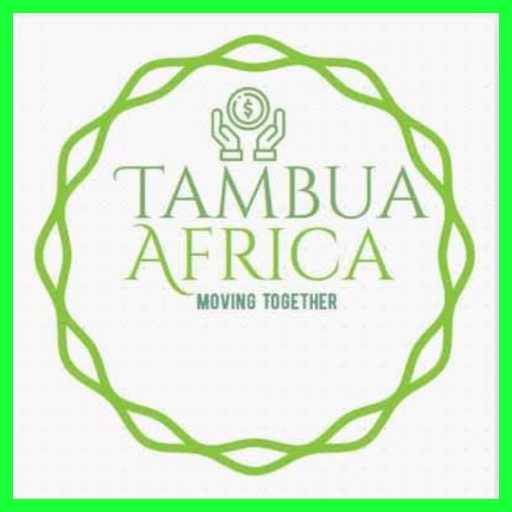Business News
Easiest way to check your NSSF and NHIF balances via SMS – KE CITIZEN

Importance of NSSF
NSSF has played a good role in our lives today as it saves one of the financial strains and hardships after retirement. Every employer has made this a necessity for its employees and therefore, one will have a chance to contribute to his or her NSSF account. The NSSF contributions are later given back to the contributor after retirement. After one hitting the age of 50 years, they are encouraged to apply for their NSSF contributions. This funds help one to sustain himself or her self at an older age.
How to check your NSSF contributions on phone.
Method 1
- Open your sms app on your phone.
- Type the word NSSF and send to 6773. With this done, you’ll receive a detailed procedure to follow on checking your contributions.
Method 2
- Type NSSF(space) Date of birth(space) Full names and send to 6773.
- Upon request validation, sms containing pin will be sent to you.
- Type Bal followed by the pin and sms to 6773
- After completion of this steps, an sms containing your balance will be sent to you
How to check NHIF contribution on phone
- Go to the main menu on your mobile phone and compose a message.
- At the message space, type ‘ID’, a space followed by the ID number or the Passport number if applicable. …
- Send the message to 21101.
- You’ll receive a message after your NHIF account status has been processed.